 |
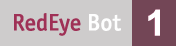 |
Keyboard shortcuts
Main Search Window
| F1 | Open the help file | |
| ENTER | Start the new search | |
| ESC | Stops the currently running search |
Search Results List
| CTRL+A | Select all results in the search list |
RedEye Bot Photo Viewer
| LEFT ARROW | Go to the previous photo detected | |
| RIGHT ARROW or SPACE | Go to the next photo detected | |
| UP ARROW | Zoom in | |
| DOWN ARROW | Zoom out | |
| CTRL+LEFT ARROW | Rotate current photo left (270°) | |
| CTRL+RIGHT ARROW | Rotate current photo right (90°) | |
| CTRL+SPACE | Zoom 1:1 (view original sized photo) | |
| ALT+SPACE | Fit photo in window | |
| ENTER | Detect red-eyes (with maximum sensitivity) | |
| DEL | Remove detected areas (discard changes) | |
| CTRL+Z | Undo previously removed red-eyes (roll back to original photo) |